<p>This is a paragraph.</p>
<h1>This is a level 1 heading.</h1>
Attributes: Elements can also include attributes, providing additional information about the element. Attributes are defined within the opening tag and are typically name-value pairs. Common attributes include "class," "id," and "style.
"<div class="container" id="main-content" style="color: #333;">Content goes here.</div>Structural Elements: HTML provides structural elements that organize content within a webpage. These include <div> for division, <header>, <footer>, <nav>, <section>, and <article>. Using these elements helps create a well-structured and semantically meaningful document.
<header>
<h1>My Website</h1>
<p>Welcome to my corner of the internet!</p>
</header>
<section>
<h2>About Me</h2>
<p>Learn more about who I am and what I do.</p>
</section>
<footer>
<p>© 2024 My Website. All rights reserved.</p>
</footer>Inline Elements: In addition to structural elements, HTML includes inline elements that do not create a new block but affect the text or content within a block. Examples include <a> for links, <strong> for bold text, and <em> for emphasized text.<p>This is a <strong>bold</strong> statement and an <em>emphasized</em> one too.</p>
<a href="https://www.example.com">Visit Example.com</a>Document Structure: A standard HTML document follows a specific structure, including the <!DOCTYPE html> declaration, <html> element, <head> section, and <body> section. Understanding this structure is crucial for creating valid and well-formed HTML documents.
<!DOCTYPE html>
<html lang="en">
<head>
<meta charset="UTF-8">
<meta name="viewport" content="width=device-width, initial-scale=1.0">
<title>My Webpage</title>
</head>
<body>
<!-- Content goes here -->
</body>
</html>
→Conclusion: HTML elements are the foundation of web development, empowering developers to create structured and visually appealing websites. By mastering the basics of HTML tags, attributes, and document structure, you'll be well-equipped to craft engaging web experiences. Whether you're a beginner or a seasoned developer, a solid understanding of HTML elements is essential for building a strong web presence.
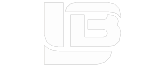




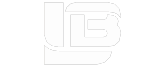
0 Comments